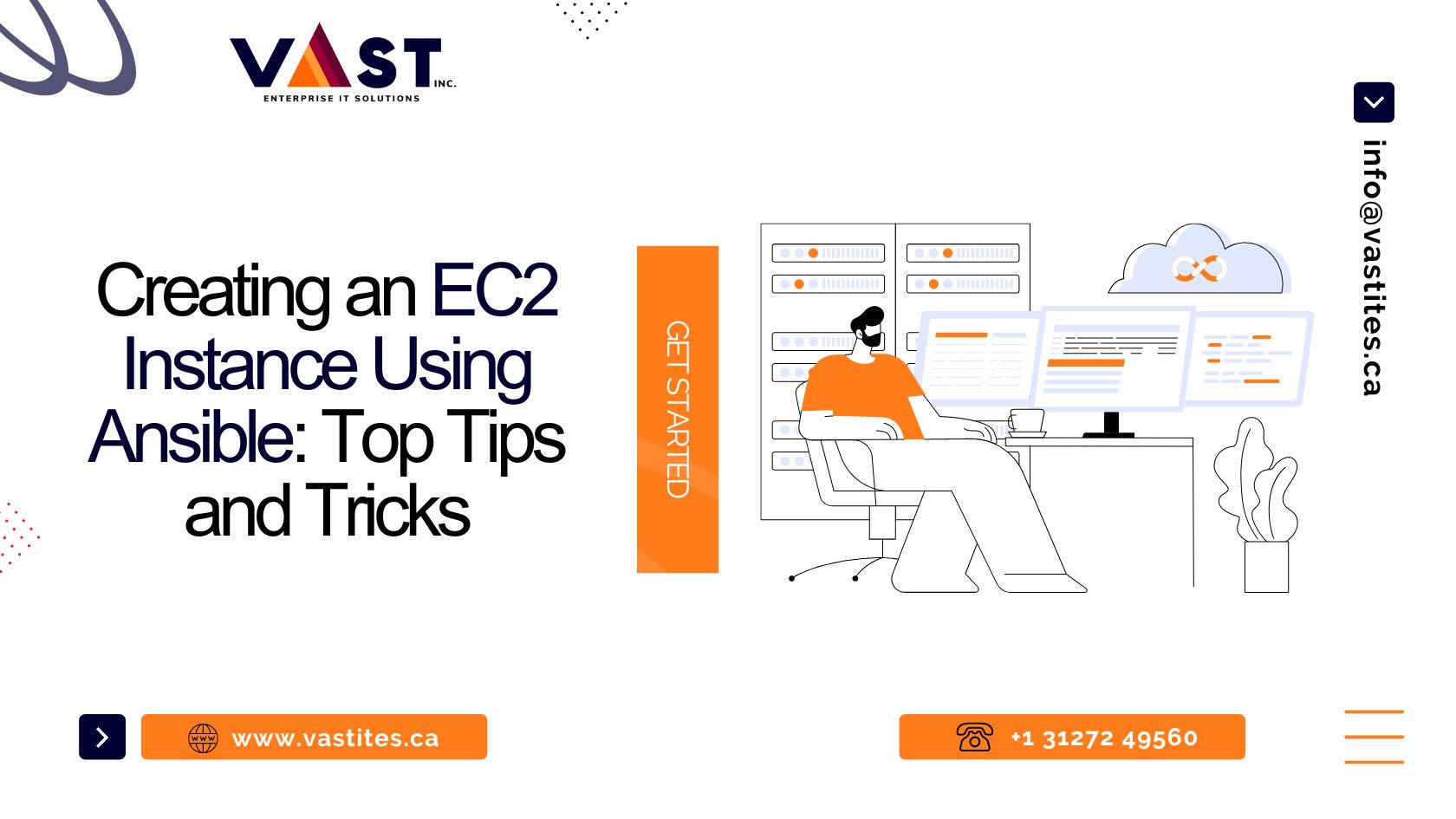
Introduction
Creating an EC2 instance using Ansible is a powerful way to automate the provisioning of cloud infrastructure. Ansible, a popular automation tool, simplifies the process of setting up and managing EC2 instances, offering greater efficiency and consistency in cloud deployment.
Automation plays a crucial role in modern cloud infrastructure provisioning. By automating the creation of EC2 instances with Ansible, you can achieve the following benefits:
- Streamlined and repeatable provisioning process
- Reduction of manual errors and increased reliability
- Improved scalability and agility in managing cloud resources
The significance of automation in cloud infrastructure provisioning cannot be overstated. With Ansible, creating EC2 instances becomes a seamless and efficient task, allowing for more focus on strategic initiatives rather than routine operational tasks.
1. What is Ansible?
Ansible is a powerful open-source configuration management tool that simplifies the process of managing and automating IT infrastructure. It enables you to define the desired state of your infrastructure using simple, human-readable YAML files, known as playbooks. Ansible provides a declarative approach to infrastructure provisioning, making it an ideal choice for creating EC2 instances in AWS.
With Ansible, you can easily define and manage the configuration of your EC2 instances, ensuring consistency and reducing manual effort. Here’s how Ansible works in conjunction with AWS services like EC2 for seamless provisioning:
- Ansible connects to AWS using the AWS Command Line Interface (CLI) or Software Development Kit (SDK), allowing you to interact with AWS services programmatically.
- You can use the “amazon.aws.ec2_instance” module in Ansible to create and manage EC2 instances. This module provides a wide range of parameters that allow you to configure various aspects of your instance, such as instance type, security groups, network interfaces, public IP addresses, IAM instance profiles, and tags.
- Ansible communicates with the AWS API to perform actions such as launching instances, modifying security groups, assigning IP addresses, and more.
- By defining your desired infrastructure state in an Ansible playbook, you can easily provision and manage EC2 instances consistently across multiple environments.
Ansible’s simplicity and agentless architecture make it a popular choice among DevOps teams for automating infrastructure tasks. It eliminates the need for complex configurations or additional software installations on target hosts. With Ansible’s extensive library of modules and community-driven support, you have a wide range of resources at your disposal to streamline your EC2 instance creation process.
By leveraging Ansible’s capabilities, you can achieve efficient and scalable management of your EC2 instances while reducing manual effort and ensuring consistency across your infrastructure.
“Ansible’s declarative approach to infrastructure automation makes it a powerful tool for creating and managing EC2 instances in AWS. Its simplicity, agentless architecture, and extensive module library contribute to its popularity among DevOps professionals.”
2. Key Steps to Create an EC2 Instance with Ansible
set up an EC2 instance using Ansible involves several key steps that need to be followed. These steps will guide you through the process of setting up the environment, exploring the ‘amazon.aws.ec2_instance’ module in Ansible, and writing the Ansible playbook to define the configuration of your EC2 instance.
Step 1: Setting up the Environment for Ansible and EC2 Integration
Before you can start creating an EC2 instance with Ansible, you need to set up the environment by installing Ansible and configuring AWS credentials.
Installing Ansible
Begin by installing Ansible on your local machine. You can do this by running the appropriate commands for your operating system. For example, on a Linux-based system, you can use package managers like yum or apt-get to install Ansible.
Configuring AWS Credentials for Ansible
Once Ansible is installed, you need to configure your AWS credentials so that Ansible can interact with the AWS services. You can do this by setting environment variables or by using AWS CLI profiles. Make sure to provide the necessary access_key and secret_key values in your configuration.
Step 2: Exploring the ‘amazon.aws.ec2_instance’ Module in Ansible for EC2 Management
The next step is to familiarize yourself with the ‘amazon.aws.ec2_instance’ module in Ansible. This module is specifically designed for managing EC2 instances and provides a wide range of options and parameters for configuring your instances.
Understanding the essential parameters of the module
The ‘amazon.aws.ec2_instance’ module requires specific parameters to create an EC2 instance. Some of the essential parameters include:
access_keyandsecret_key: These are used for authentication with AWS.instance_type: Specifies the type of EC2 instance you want to create.security_group: Defines the security group(s) to associate with the instance.region: Specifies the AWS region where you want to create the instance.state: Defines the desired state of the instance (e.g., present, running, stopped, terminated).
Step 3: Writing the Ansible Playbook to Define EC2 Instance Configuration
Once you have a good understanding of the ‘amazon.aws.ec2_instance’ module and its parameters, you can proceed to write an Ansible playbook to define the configuration of your EC2 instance.
Specifying the instance type
In your playbook, specify the instance_type parameter to define the type of EC2 instance you want to create. For example, you can choose t2.micro for a general-purpose instance or m5.large for a compute-optimized instance.
Configuring security groups
Use the security_group parameter in your playbook to specify the security group(s) that should be associated with your EC2 instance. This allows you to control inbound and outbound traffic.
Managing network interfaces
The ‘amazon.aws.ec2_instance’ module also provides options for managing network interfaces. You can use parameters like network_interface and assign_public_ip to configure networking settings for your EC2 instance.
Assigning public IP addresses
If you want your EC2 instance to have a public IP address, include the assign_public_ip parameter in your playbook.
Leveraging advanced options like IAM instance profiles and tags
The ‘amazon.aws.ec2_instance’ module supports advanced options like IAM instance profiles and tags. You can use these parameters in your playbook to assign IAM roles to your instances or add custom tags for better organization.
By following these key steps and utilizing the functionalities provided by Ansible’s ‘amazon.aws.ec2_instance’ module, you can easily create and configure EC2 instances in a reproducible and automated manner.
Remember, the power of Ansible lies in its ability to automate infrastructure provisioning, ensuring consistency and reducing manual effort. So, make sure to leverage Ansible’s features effectively to streamline your EC2 instance creation process.
3. Best Practices and Troubleshooting Tips
When creating EC2 instances using Ansible, it’s essential to follow best practices to ensure smooth provisioning and deployment. Additionally, being prepared to troubleshoot common issues can save time and effort during the process.
Implementing Idempotent Playbooks
Utilizing idempotent playbooks is crucial for ensuring consistency in instance provisioning. You can avoid unnecessary changes and ensure that the EC2 instances maintain the desired state by defining it, allowing the playbook to be run multiple times without causing unexpected modifications.
Handling Authentication Failures
When encountering authentication failures while interacting with AWS services through Ansible, it’s important to verify the accuracy of the AWS credentials configured for Ansible. Double-check the access key and secret key to ensure they are correctly set up and have the necessary permissions to create and manage EC2 instances.
Debugging Playbook Errors
Troubleshooting playbook errors effectively involves thorough logging and error handling. Enable verbose mode to gain more insights into the execution of the playbook and identify potential issues. Consider using debugging tools provided by Ansible to step through tasks and gather detailed information about each step of the playbook execution.
Conclusion
EC2 instances can be created more efficiently using Ansible. By embracing advanced techniques in Ansible automation, we can fully utilize the power of cloud infrastructure provisioning.
