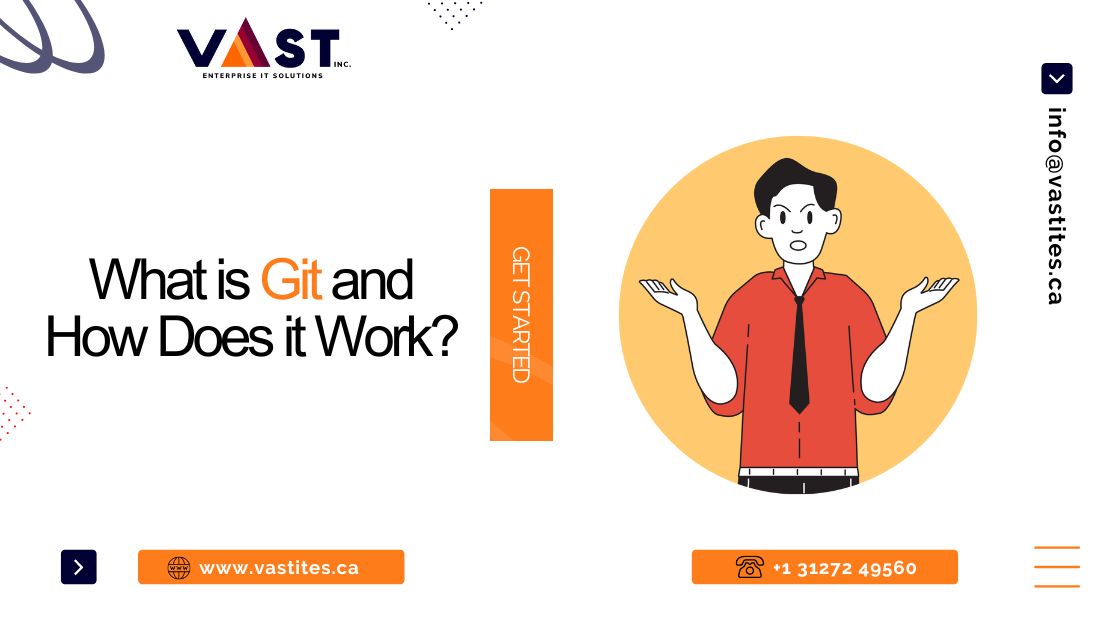
Git is a powerful and widely used version control system that plays a crucial role in modern software development. It allows developers to track changes in their codebase, collaborate seamlessly, and maintain a detailed history of project modifications. In this article, we will delve into the fundamental concepts of Git and gain a comprehensive understanding of its inner workings.
Understanding the Fundamentals of Git
Git is a powerful version control system that allows developers to track changes to their codebase and collaborate effectively with others. To understand how Git works, it’s important to grasp its key concepts and fundamental principles. In this section, we will explore two essential aspects of Git: snapshots and file tracking, as well as data integrity and checksumming.
1. Snapshots and File Tracking
One of the fundamental differences between Git and other version control systems (VCS) is the way it stores data. Git treats files as a series of snapshots of the entire file system, rather than tracking individual file changes. This approach offers several advantages, including:
Efficient storage: Since Git only stores the differences between snapshots, rather than entire file copies, it minimizes disk space usage.
Lightning-fast operations: As Git can quickly determine the changes between snapshots, operations like branching and merging are incredibly fast.
Complete history: With every snapshot stored, you have a complete record of the project’s history, allowing you to easily access any previous version.
2. Data Integrity and Checksumming
Crucial Role of Checksumming
Checksumming plays a crucial role in ensuring the integrity of Git’s data. By utilizing the SHA-1 hash algorithm, Git can verify the consistency and correctness of its stored information.
Unique Hash Value
In Git repositories, each file and commit gets a unique hash value for reliable error detection, helping to identify data corruption or unauthorized changes.
By employing checksumming with the SHA-1 hash algorithm, Git maintains a high level of data integrity, providing users with confidence in the reliability and authenticity of their version-controlled assets.
3. Branching and Merging
Git’s core functionality is built on the principles of snapshots, file tracking, data integrity, and checksumming. These principles underpin its powerful branching mechanism and robust merging capabilities, making it a versatile and efficient version control system.
Branching for Parallel Development
Git’s branching model allows developers to create independent lines of development, enabling them to work on new features or bug fixes without impacting the main codebase. Each branch represents a distinct set of changes, providing isolation and flexibility for collaborative and individual projects.
Merging for Integration
Git’s merging capabilities facilitate the integration of disparate branches, allowing developers to combine different lines of development seamlessly. Whether it’s incorporating feature branches into the main codebase or resolving conflicts between divergent changes, Git’s merging functionality ensures a smooth and controlled integration process.
By leveraging branching and merging in Git, teams can effectively manage parallel development efforts while maintaining code integrity and stability. This approach fosters a collaborative and iterative development process, where multiple contributors can work concurrently on distinct features and seamlessly integrate their changes when ready.
Git’s branching and merging capabilities empower developers to embrace agility, experimentation, and collaboration in their software development workflows without compromising the integrity and coherence of the codebase.
A Look into Git’s History and Development
Git, the popular version control system, has an interesting history that traces back to its origins and development under the leadership of Linus Torvalds. Let’s take a closer look at how Git came to be and its significance in the world of software development.
Origins of Git
Git was initially created by Linus Torvalds in 2005 to address the specific needs of the Linux kernel project. At the time, existing version control systems were struggling to cope with the massive scale and distributed nature of the Linux kernel development. Torvalds took it upon himself to design a new system from scratch that would overcome these challenges and provide a more efficient and reliable solution.
Evolution under Linus Torvalds
As Torvalds started working on Git, he drew inspiration from BitKeeper, a proprietary distributed version control system that was previously used by the Linux kernel community. However, when BitKeeper withdrew its free usage for open source projects, Torvalds decided to develop his own version control system. He leveraged his experience and insights gained from using BitKeeper to create a tool that would meet the unique requirements of the Linux kernel development process.
Popularity in Various Industries
While Git was originally developed for the Linux kernel, its capabilities and advantages quickly caught the attention of developers in other industries as well. Its distributed nature, performance optimization, and ability to handle large codebases made it an attractive choice for organizations working on complex software projects. Today, Git is widely used across industries such as web development, mobile app development, data science, and more.
Distributed Version Control System (DVCS)
One of the key factors that sets Git apart from centralized version control systems is its distributed nature. In a DVCS like Git, every developer’s working copy is a complete repository with full history. This allows for offline work, fast local operations, and reliable synchronization with remote repositories. With Git, developers have the flexibility to work independently on their own branches and merge changes seamlessly.
Under Linus Torvalds’ guidance, Git’s history and development led to a versatile version control system revolutionizing software development and collaboration.
Working with Git: Basic Workflow and Collaborative Development
1. Understanding the Basic Workflow in Git
Git follows a basic workflow that involves modifying files in the working tree, staging changes, and committing them to the repository. Let’s delve into each stage of this fundamental process:
Modifying Files in the Working Tree
When you make changes to your project files, Git recognizes the modifications as unstaged changes in the working tree. These changes may include adding new files, modifying existing ones, or deleting files.
Staging Changes
After making modifications, you can choose to stage specific changes for inclusion in the next commit. This allows you to selectively include certain modifications while ignoring others. By staging changes, you are preparing them for permanent storage in the Git repository.
Committing Changes
Once you have staged the desired changes, you can commit them to the repository. A commit in Git represents a snapshot of your project at a specific point in time. It captures all staged modifications and creates a unique identifier for this snapshot.
By understanding and effectively utilizing this basic workflow, you can maintain a detailed history of your project’s development and collaborate seamlessly with other team members.
2. Leveraging Collaborative Development with Git
Git provides robust mechanisms for enabling collaborative development among team members. Some key aspects include:
- Pushing and Pulling Changes: Git facilitates effective collaboration by allowing team members to push their local commits to a shared remote repository and pull changes made by others into their own local repositories. This enables seamless integration of contributions from multiple developers.
- Branching for Isolated Development: Developers can create feature branches to work on specific tasks without affecting the main codebase. Once the features are complete, they can be merged back into the main branch using Git’s powerful merging capabilities.
Teams can efficiently work on projects, control versions, and integrate diverse contributions using collaborative features.
By understanding Git’s workflow and development tools, you can optimize team productivity and software development processes.
2. Leveraging Collaborative Development with Git
Git is not only a version control system for individual developers, but also offers powerful features for collaborative development among team members. These features allow teams to work together on a project, keep track of changes made by different people, and smoothly integrate their work. Here are some ways Git supports collaborative development:
Branching and merging: Git’s branching and merging capabilities enable teams to work on different features or tasks simultaneously without conflicts. Developers can create separate branches to work on specific features or bug fixes. Once the changes are complete, they can be merged back into the main branch, ensuring a seamless integration of work.
Pull requests: Git platforms like GitHub provide a way for developers to propose changes to the main codebase through pull requests. This allows for code review and feedback from team members before the changes are merged. Pull requests facilitate collaboration and ensure that code changes meet the required standards.
Conflict resolution: In cases where multiple developers make conflicting changes, Git provides tools to resolve these conflicts. Through a process of manual intervention, developers can carefully choose which changes to keep, ensuring that the final code is cohesive and functional.
Version control and history: Git’s ability to track every change made to a project ensures that teams always have a comprehensive history of their work. This makes it easier to identify when and why certain changes were made, aiding in troubleshooting and debugging.
By leveraging these collaborative features of Git, teams can streamline their development processes, maintain version control, and enhance productivity. It promotes effective teamwork, facilitates code review, and ensures that diverse contributions are seamlessly integrated into the project.
Conclusion
In conclusion, Git is a powerful tool that revolutionizes the way teams collaborate on software development projects. Its distributed nature, pull request system, conflict resolution tools, and version control capabilities make it an essential part of modern development workflows. By adopting Git, teams can not only improve their efficiency but also foster a culture of collaboration and quality code. Now is the time to embrace Git and unlock its full potential for your team’s success.
