
Introduction
The application of Continuous Integration and Continuous Delivery (CI/CD) practices is now a need in the changing software development environment. These techniques smooth out and equip the course of programming improvement, ensuring a more effective and hassle-free creation. As a DevOps engineer, picking the right CI/Cd tools is significant for the progress of your task. Among other choices, Jenkins has arisen as a noticeable device, yet how can it compete with other CI/CD tools? This blog plans to dig into what is CI/CD tools, Jenkins Automated Testing and compare them with other tools to assist you in seeking a wise choice.
What is CI/CD?
Continuous Integration and Continuous delivery is a type of practice used in modern software. Continuous integration means merging code changes in a central repository. It is one of the best DevOps practices. DevOps tools are used to measure the reliability of the new code before it is integrated. On the other hand, Continuous delivery (CD) is a practice where you build, test and deliver the code and user environments. It uses automation tools to ensure that code is always deployable. In this, the code changes are automatically prepared for a production release.
Read more: Evolution of DevOps
What are CI/CD tools?
Now you know what is CI/CD practices, it is easier to understand what are CI/CD tools. They are modern tools to support software development and thus play a major role in DevOps practices. These tools are fundamental in automating and streamlining software development and deployment processes. Some of the popular CI/CD tools are Jenkins, Bamboo, GitLab, etc.
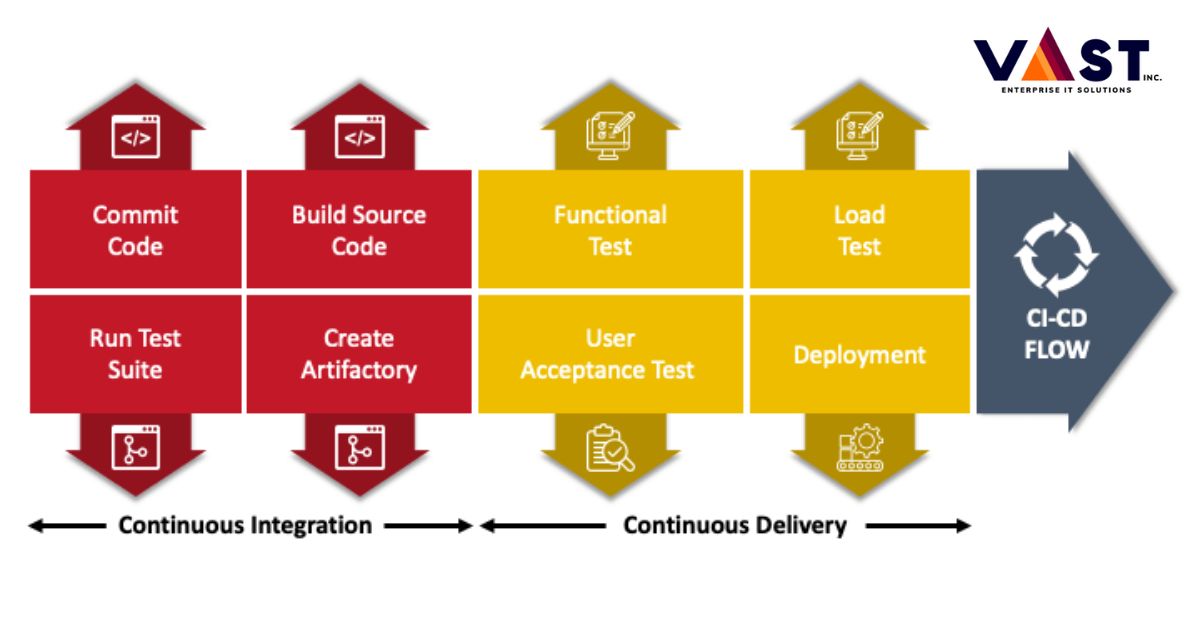
Why should we use CI/CD tools?
CI/CD tools play a crucial role in software development. It helps the QA team to speed up the process of code development and delivery through the process of automation. The Continuous Integration tools allow the engineers to automate the processes of code integration changes from various members into a shared repository. It also maintains the quality of the code, prevents bugs, and ensures that the code remains functional and compatible throughout the process.
On the other hand, Continuous delivery tools help to team to automate the deployment of the changes to source code in different environments, such as staging and production once they have passed through the continuous integration (CI) phase. These tools smooth the process of deployment and make it easy to manage, thus reducing the possibility of bugs and errors in the environment.
Benefits of CI/CD tools
CI/CD tools come with a lot of benefits. Here is the list of benefits of CI/CD tools:
- High code quality delivery
- Decrease the time to market
- Finding and sorting the errors
- Increase collaboration between the teams and increase effectivity
- Releasing code for production and pulling it back if problems arise
What is Jenkins?
Jenkins is an open-source continuous Integration and continuous delivery tool, written in Java, hence it implements CI/CD workflows, called pipelines.
Pipelines make it easier to integrate several code streams into a main branch by automate testing and reporting on isolated changes in a larger code base in real time. It also lets you work with different testing and deployment strategies to release your product on a regular basis. If you are an organization that needs to automate and speed up the software development process, then Jenkins is the perfect tool for you.
Jenkins Automated testing
As we know, Continuous Integration tools help the enginer to integrate their code in shared repository with various members. They use a set of Jenkins Automated Testing to make sure that the integration is successful. If any error is detected then the developer can quickly fix it. To get a better idea of Jenkins automated testing, let’s looks at the features of Jenkins.
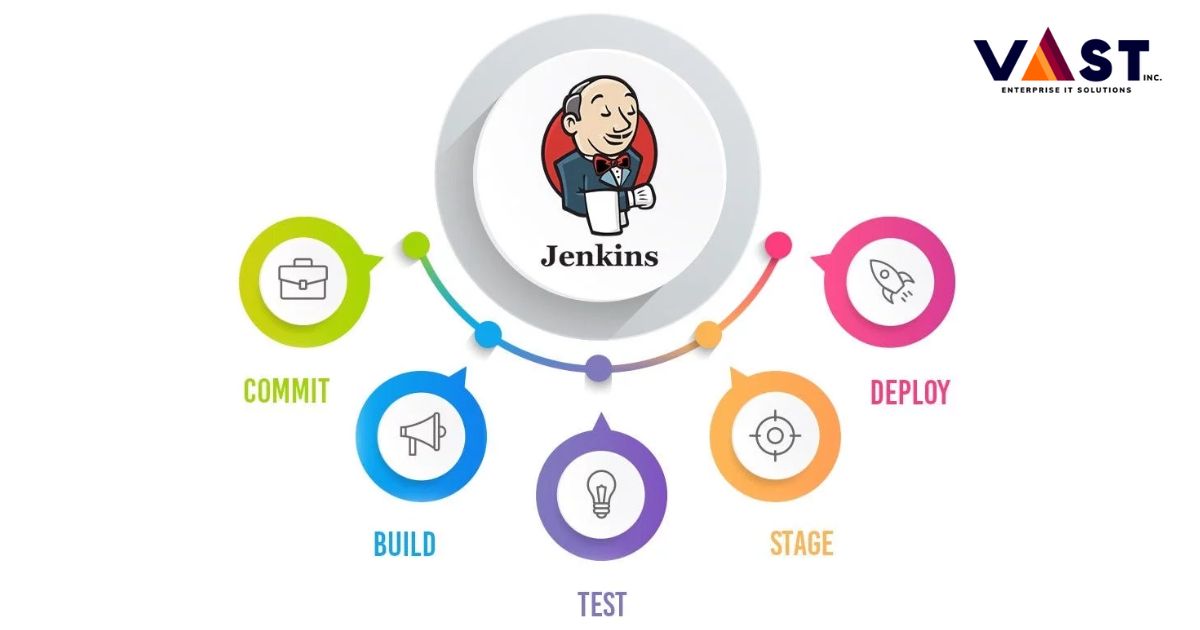
Features of Jenkins
Jenkins is a very powerful tool, especially as a Continuous Integration tool. Below are the key features of Jenkins:
- With Jenkins you can build and test the code changes integrated into the shared repository, hence finding errors early.
- You can find diverse testing frameworks and automation of unit tests and integration in Jenkins.
- Jenkins’ distributed builds feature enables teams to test jobs on several computers, increasing productivity and cutting down on build times. It also lets teams plan builds for certain periods, ensuring regular cycles of testing and deployment.
- It provides a scripting language with which the teams can build and deploy pipelines.
- When integrating with security platforms, the Jenkins server provides authentication and authorization options to make the CI/CD workflow secure and safe.
- You can get insights into the status of the build, test results, and performance metrics with Jenkins. It is visible in the dashboard and reporting features.
Other CI/CD tools
CircleCI
Circle CI is a great Continuous Integration tool because it is a cloud-based tool, making it easy to set up and manage the build and deployment pipelines. A major highlight of this tool is that it supports parallel testing and it also contains more than 2500 integrations. CircleCI is compatible with GitHub, BitBucket and GitLab.
Key features of CircleCI
- Easy Configuration: it is easy to configure CircleCI. It is convenient to alter and define your build and deployment workflows with the help of a YAML file.
- Parallel Testing: It takes a lot of headaches to manage many testing. The more tests you have, the more time-consuming it would be to finish the build. CircleCI allows you to divide the tests into different execution environments, hence running the tests parallelly at the same and reducing the time.
- Extensibility: CircleCI allows you to write custom scripts and combine them with external tools, even if it might not have as many plugins as Jenkins.
Limitations of CircleCI
- Difficult to Debug the builds: It is difficult and cryptic to debug the builds and deployment in CircleCI
- Limitation of Builds: You can only integrate a certain number of builds. For additional builds, you will need to purchase extra credits. In the free plan, there is a limitation of jobs run and offers minimal storage which might not be enough for big projects with high build demands or teams that require parallelization or scalability. Whereas Jenkins is an free open source tool.
Configuration of CircleCI
This code will create a normal task of build and test job. You can configure CircleCI with the following code:
version: 2.1
# Define jobs for the project
jobs:
build:
docker:
- image: cimg/node:20.5.1
steps:
- checkout
- run: echo "this is the build job"
test:
docker:
- image: cimg/node:20.5.1
steps:
- checkout
- run: echo "this is the test job"
# Organizes job run in sequence
workflows:
build_and_test:
jobs:
- build
- testIs it the right choice?
CircleCI is a great tool for small to medium-sized teams, who have simple projects and need scalability. If you are a start-up or a sole developer, this could be a great option for you if you want hassle-free CI/CD tools avoiding the customization or the plugins.
GitHub Actions
GitHub Actions is an in-built automation tool in GitHub, thus making it an easy-to-go solution for your GitHub projects. It is the best Continuous Integration tool for automating software workflows. It is a YAML-based tool and is cloud-hosted. With GitHub Actions, workflows for building and testing each pull request to your repository may be established, and merged pull requests can be sent to production. It offers more than 2500 integrations but is only compatible with GitHub.
Key features of GitHub Actions
- Easy integration with GitHub: You can integrate GitHub Actions in GitHub where you are writing the code because it makes it easier to integrate the CI/CD workflows in the code. You just have to simply define your workflows in the YAML file and manage and control your automation along with your code.
- Vast Range of Workflows: GitHub Actions offers a large variety of workflows. For any action you want, whether it’s building or deploying, you just need to explore the library provided by GitHub for all your CI/CD solutions.
- Scalability and Flexibility: GitHub Actions is highly flexible. You can define the workflows that you need for your project’s tailored needs. You may do actions based on a variety of event triggers, such as pushes, pull requests, tags, or scheduled events. Additionally, it offers matrix and parallel builds, enabling effective process scaling. Jenkins is not as flexible as GitHub Actions.
- GitHub Community Support: The sizable and well-liked GitHub community is advantageous to GitHub Actions. Together with working with other developers, you may discover processes that other users have shared and submit your own.
Limitations of GitHub Actions
- Compatibility only with GitHub: GitHub actions are only compatible with GitHub thus if you are looking for Continuous Integration tools for some other platform, GitHub Actions might not be the best choice. If the project is hosted on some other version control system, you won’t be able to use GitHub Actions.
- Large organization requirements: If you are a large enterprise, GitHub Actions might not be a good fit for you because it lacks capabilities like manual approvals, analytics and insights, which might be required by large enterprises.
Configuration in GitHub Actions
We have generated a simple command of proofreading in GitHub Actions. Following is the code:
name: PR
on:
push:
branches: [ main ]
pull_request:
branches: [ main ]
jobs:
check-commit-message:
name: Check Commit Message
runs-on: ubuntu-latest
steps:
- name: Proofread commit types
uses: gsactions/commit-message-checker@v1
with:
pattern: '^(feat|fix|docs|style|refactor|test|chore).+'
error: 'Commit messages must begin with a valid commit type.'
excludeDescription: 'true' excludeTitle: 'true'
checkAllCommitMessages: 'true'
accessToken: ${{ secrets.GITHUB_TOKEN }}Is it the right choice?
GitHub Actions is an excellent choice for projects already running in GitHub and need easy integration hence is good for small to medium-sized organizations looking for continuous integration tools. It might not be a good option for large enterprises, as GitHub Actions might not be able to fulfil their large scale requirements. Jenkins could be the better choice for the entreprises
Conclusion
Taking everything into account, the decision among Jenkins and other CI/Cd apparatuses like CircleCI and GitHub Activities to a great extent relies upon the particular requirements and size of your venture. Jenkins, with its broad module environment and adaptability, is great for intricate, huge-scope projects that require a serious level of customization. CircleCI succeeds in the simplicity of arrangement and the executives, making it reasonable for small to medium-sized projects that esteem straightforwardness and effectiveness. GitHub Actions is ideally best for projects on GitHub, and offers consistent combination and scope of work processes. Lastly, the choice depends on the task necessities, group size, and the ideal harmony between control and comfort. Figuring out these tools’ highlights, impediments, and setups will engage DevOps engineers to pick the right CI/CD tools that line up with their undertaking objectives, improving efficiency and guaranteeing quality programming conveyance.
