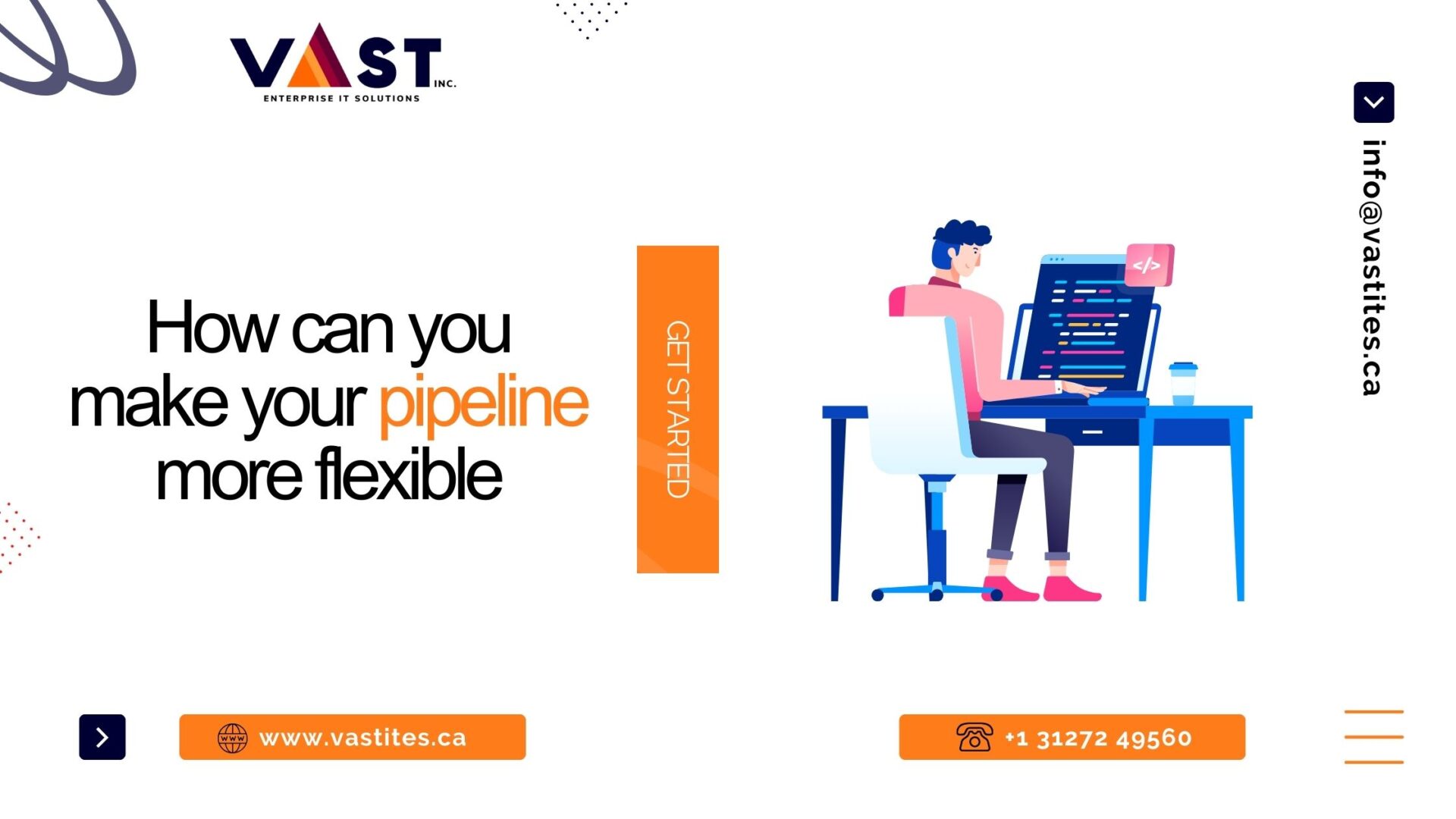
Making a pipeline more flexible can significantly improve its adaptability, reusability, and maintainability. Here are some strategies to achieve this.
Parameterization
- Use Parameters: Allow different values to be passed into the pipeline for various stages. For example, you can pass different environment names (e.g., dev, staging, prod) or specific versions of a software to be built or deployed.
Examples
- Azure DevOps: Use parameters in YAML files to define variables that can be overridden during runtime.
- Jenkins: Use choice, string, or boolean parameters in Jenkins Pipeline.
parameters:
- name: environment
type: string
default: 'dev'2. Modularization
- Break Down Pipelines: Divide your pipeline into smaller, reusable components or stages. Each stage or step should handle a specific task (e.g., build, test, deploy). This makes it easier to reuse parts of the pipeline across different projects or environments.
- Examples
- Separate build and deploy stages into different pipelines, then trigger them conditionally.
stages:
- template: templates/build.yaml
- template: templates/deploy.yaml3. Conditional Logic
- Use Conditions: Implement conditional logic in your pipeline to control the execution of certain steps or stages based on the values of variables or the outcome of previous steps.
- Examples:
- Azure DevOps: Use condition in YAML to determine if a step or stage should run.
- Jenkins: Use when blocks in declarative pipelines.
- stage: Deploy
condition: eq(parameters.environment, 'prod')4. Environment-Specific Configurations
- Environment Variables: Use environment variables or external configuration files to manage settings that change between environments (e.g., database connection strings, API keys).
- Examples:
- Inject environment-specific variables at runtime or use configuration files that are environment-specific.
variables:
connectionString: $(env:ConnectionString)5. Use Templates and Snippets
- Templates: Define templates for repetitive tasks in your pipeline. This allows you to update a single template and have all pipelines that use it inherit the changes.
- Snippets: Store common pipeline code snippets in a repository and include them as needed.
- Examples:
- Azure DevOps: Use template keyword in YAML to reference reusable templates.
stages:
- template: common-stages/build-stage.yml6. Dynamic Resource Allocation
- Auto-Scaling and Resource Management: Use dynamic resource allocation based on the workload requirements. For example, dynamically provision different VM sizes or Docker containers based on the job’s needs.
- Examples:
- Scale resources up or down based on environment or load conditions.
7. CI/CD Tool-Specific Features
- Feature Flags: Use feature flags or toggles to enable or disable features dynamically without redeploying.
- Parallelism: Enable parallel execution of independent tasks to speed up the pipeline.
- Examples:
- Jenkins: Use parallel directive to run stages in parallel.
- GitHub Actions: Use matrix strategy to run jobs across different environments.
strategy:
matrix:
os: [ubuntu-latest, windows-latest]8. Centralized Secrets Management
- Secrets Management: Use a centralized system for managing secrets and credentials, such as Azure Key Vault, AWS Secrets Manager, or HashiCorp Vault. This keeps sensitive information secure and manageable across environments.
9. Automated Testing and Rollbacks
- Automated Testing: Integrate automated testing (unit, integration, e2e) into your pipeline to ensure that code changes do not break the application.
- Automated Rollbacks: Implement rollback mechanisms in case of failures during the deployment process.
10. Pipeline as Code (PaC)
- Version Control: Store your pipeline configuration as code in version control systems (like Git). This allows you to track changes, revert to previous configurations, and ensure consistency across environments.
Making your pipeline more flexible involves a combination of techniques like parameterization, modularization, conditional logic, and environment-specific configurations. By adopting these strategies, you can create a pipeline that is easy to maintain, adapt, and scale across different environments and projects.
